The Case of the Disappearing Apps
Thinking about a brave new world of installing apps, using them, but never launching them.
For me, the killer app of the Apple Watch has always been notifications. A well-designed and usable dynamic notification is worth its weight in (rose) gold. Even if the app doesn’t provide a custom-built notification, the system-provided one is often good enough to get the information at a glance.
Apps on the watch are effectively invisible — I never launch them, but use them indirectly for their notifications and whatever work they need to do in the background.
On all platforms — iOS, macOS, and watchOS — I often interact directly with the rich notification. This is where you can reply or perform some other action without having to launch the full app.
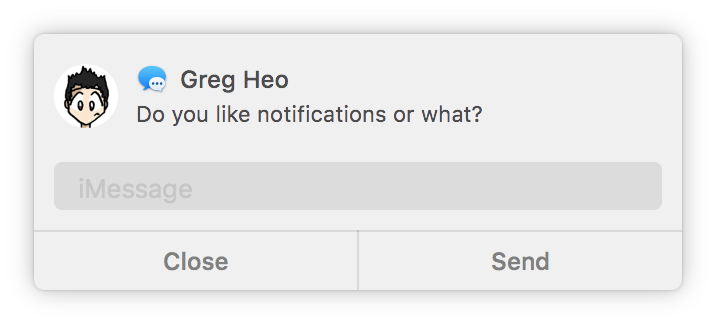
It’s like the app disappears. I get notified, then perform an action. In many cases, with iMessage as the obvious example, the notification is the app.
Conservation of energy
The app is still there, of course, doing its work in the background. It can’t completely disappear; it just appears to. But the interaction is through the notification, rather than some UI the developer came up with. What if we continue down that path, to a brave new world of almost appless apps?
Then my mind turns to custom keyboards and content blockers on iOS, which for seemingly legacy reasons still need to be inside an app bundle. This seems totally unnecessary — they should just install and show up in the Settings app if they have settings to tweak. No app on the home screen needed.
Now that Apple has even more extension points into the operating system, how many more apps can disappear?
Using the app without using the app
With widgets (formerly known as “Today extensions”) now appearing on the lock screen and by force touching the app icon, you’ll be able to provide some information at a glance to your users. That covers the “pull” half of things, where users reach out and ask for information.
On the “push” half, there are the already-discussed notifications. New in iOS 10 are custom views as part of notifications. That means you can move beyond a plain text message and show some custom UI here. The UI is non-interactive though, so you still need to provide those buttons and actions as before.
Still, that’s push and pull on your app without even launching it, not to mention possible Siri integration. That leads to a fundamental usability question for me: how much can users get out of this app without ever launching it?
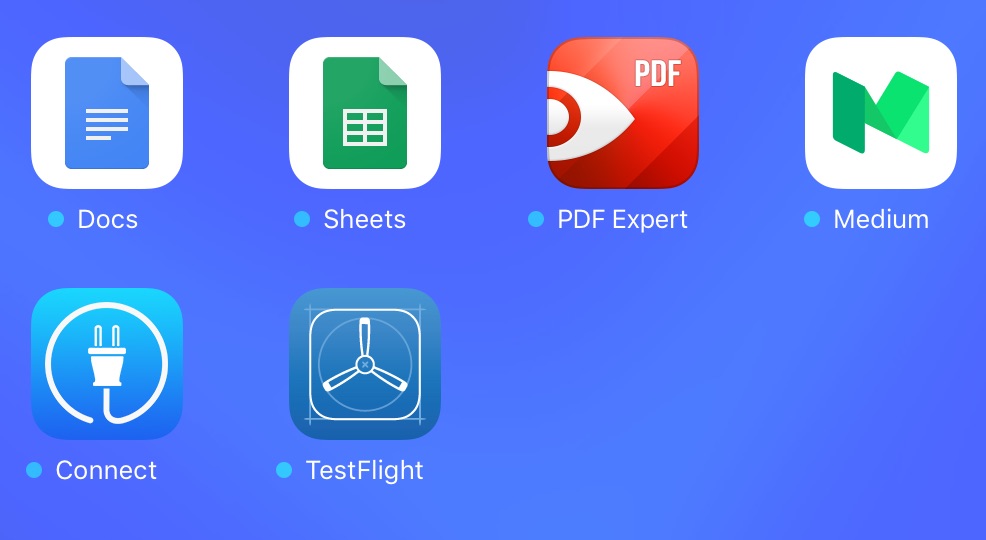
Updated but unlaunched apps.
One one end are the keyboard apps that I never need to launch. On the other end are apps like Tweetbot that I launch and use all the time. I think the middle of that spectrum will quickly fill up with apps that are totally useful and usable — just usable indirectly via Siri, notifications, and widgets.
What does that mean for us as app developers? I’m going to start thinking post-Internet humans with short attention spans: provide quick, glanceable, useful bits of information in widgets; take full advantage of custom notification views; and definitely implement SiriKit if it fits into one of the available categories.
And the app itself, with its storyboards and view controllers? There’s still a place for that, but it’s now a shrinking space.